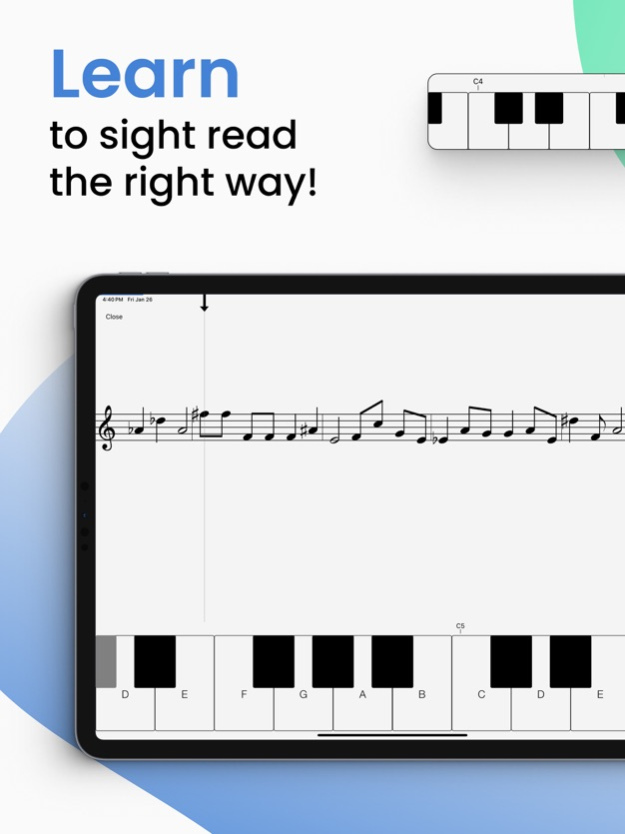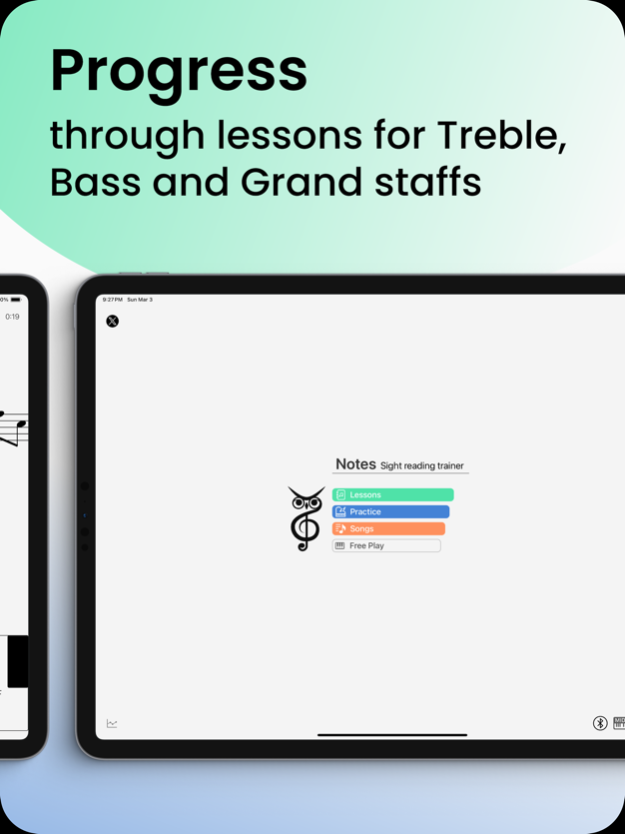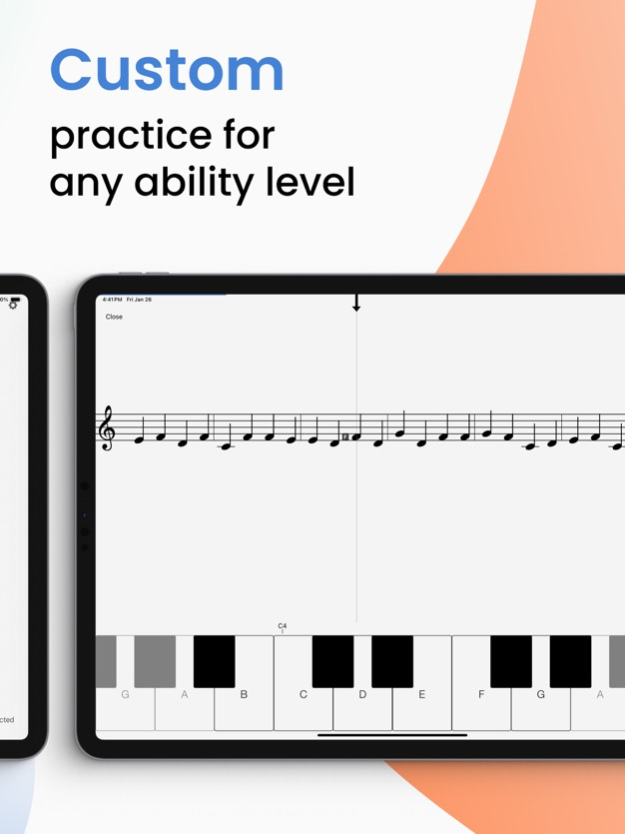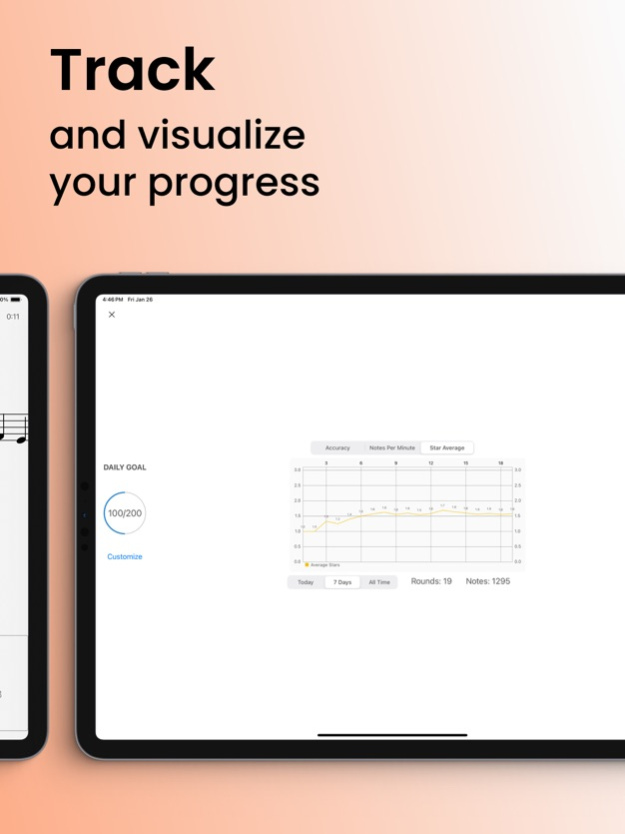Notes - Sight Reading Trainer 6.1
Free Version
Publisher Description
Introducing Notes - Sight Reading Trainer, the ultimate iOS app for mastering sight reading in music! Whether you're a beginner or an experienced musician, Notes is your is your tool to become the musician you were meant to be. When you are ready to learn your instrument and music rather than just learning a song this app is for you.
Key Features:
Engaging Exercises: Explore a variety of interactive exercises designed to strengthen your sight reading abilities with a piano interface.
Customizable Difficulty: Tailor the difficulty level to match your proficiency, allowing you to progress at your own pace and challenge yourself when ready.
Comprehensive Music Notation: Learn to read sheet music, decipher key signatures, note durations and augmentations (sharp/flat) with ease.
Progress Tracking: Keep track of your improvements over time with detailed performance analytics and history.
Practice with songs: This app is focused on randomized practice but also has a handful of songs to practice your developing skills with. More to be added soon!
Goal Setting: Set achievable note goals and receive reminders to maintain consistency in your practice.
Unlock the world of sight reading and elevate your musical journey with Notes - Sight Reading Trainer. Download the app now and get serious about learning music!
Mar 12, 2024
Version 6.1
Maintenance bug fixes
About Notes - Sight Reading Trainer
Notes - Sight Reading Trainer is a free app for iOS published in the Kids list of apps, part of Education.
The company that develops Notes - Sight Reading Trainer is Ryan Newsome. The latest version released by its developer is 6.1.
To install Notes - Sight Reading Trainer on your iOS device, just click the green Continue To App button above to start the installation process. The app is listed on our website since 2024-03-12 and was downloaded 18 times. We have already checked if the download link is safe, however for your own protection we recommend that you scan the downloaded app with your antivirus. Your antivirus may detect the Notes - Sight Reading Trainer as malware if the download link is broken.
How to install Notes - Sight Reading Trainer on your iOS device:
- Click on the Continue To App button on our website. This will redirect you to the App Store.
- Once the Notes - Sight Reading Trainer is shown in the iTunes listing of your iOS device, you can start its download and installation. Tap on the GET button to the right of the app to start downloading it.
- If you are not logged-in the iOS appstore app, you'll be prompted for your your Apple ID and/or password.
- After Notes - Sight Reading Trainer is downloaded, you'll see an INSTALL button to the right. Tap on it to start the actual installation of the iOS app.
- Once installation is finished you can tap on the OPEN button to start it. Its icon will also be added to your device home screen.